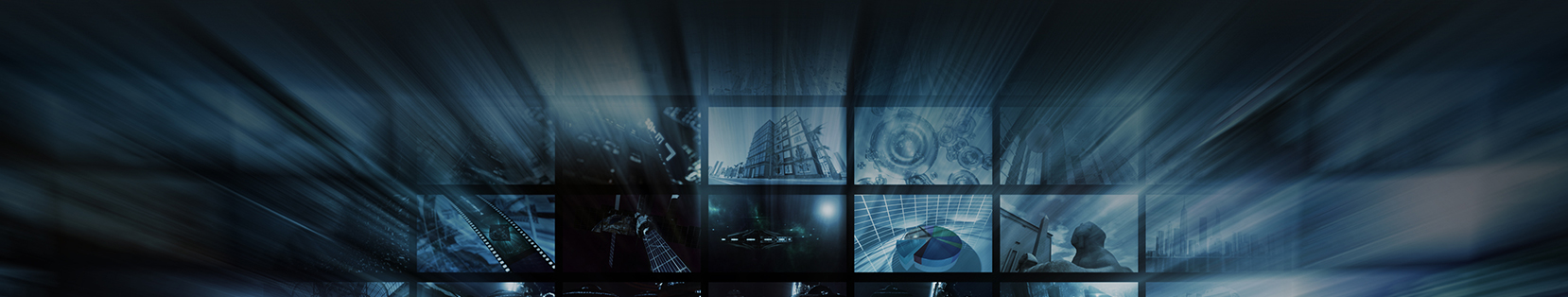Finding the Best Digital Signage Software Cloud Management Service (CMS) that anyone can use is tough, but we think we have nailed it!
MySignagePortal is by far the easiest-to-use CMS we have used, tested and supplied. The reasons we love MySignagePortal so much is because it is fast, feature rich and fantastic value for money at less than €20 per month.
What Is A Cloud Management Service (CMS)?
Something you should know is that MySignagePortal is not a graphic design program! If you are not a computer nerd, then we recommend using Microsoft PowerPoint or free online poster creation tool like Canva to design your menus, signs and posters. If you want to create simple videos for your digital signage, try Movavi!
MySignagePortal allows you to;
ü Create a layout on the screen for different types of content (ie. Slideshow here, video here and touch button here if it’s a touch screen).
ü You can turn images into interactive images using the software for our Touchscreen Displays.
ü You can schedule your content to change throughout the day or to change on different days.
ü You can control the screens volume and send program the screen to sleep or wake up at different times.
ü You can update your signage from anywhere in the world because the service is online.
The Signage Creation / Update Process
Once you log in, you can easily navigate the menus quickly. The media library provides all the storage you need to upload any kind of file you want to display! The best place to start is to upload all your images, videos, pdfs etc before you start.
The next step is to design a template for your layout for the screen, (ie. Slideshow here, video here and touch button there if it’s a touch screen). You may have different templates for different times of the day or week, so you can make as many as you want (ie. Full Screen only, different sections or just split screen)
The Best Digital Signage Software
You can display so many different types of content;
ü Files: PDFs, Word Documents & PowerPoints
ü Images: Tiff, Jpeg, Png & Gif
ü Other: Website Pages, RSS Feeds, Scrolling Text
ü Touch: Create Touch Menus or a digital concierge or a digital receptionist
Once the template is created, you can move to the design playlist area. This allows your to easily drop the content into the right sections. Each section will only take the content that matches that section.
Nearly done. Save up your playlist and then click publish. You will have the option to publish to which ever screen(s) you like, and the content will update rapidly!
How do you buy and what screens can you use?
You cannot use any brand of screen with this amazing software. We have a huge range of screens you can use including, Indoor and Outdoor Freestanding Totems, Indoor and Outdoor Wall-Mounted Displays, Mirror Displays for Lifts and Bathrooms, Touch-Screen Kiosks, Ceiling-Mounted Digital Signage and Window-Facing Digital Signage.
The software can be paid for annually, tri-annually or for a lifetime. Contact us today to find out more information. Leasing options available on all hardware!