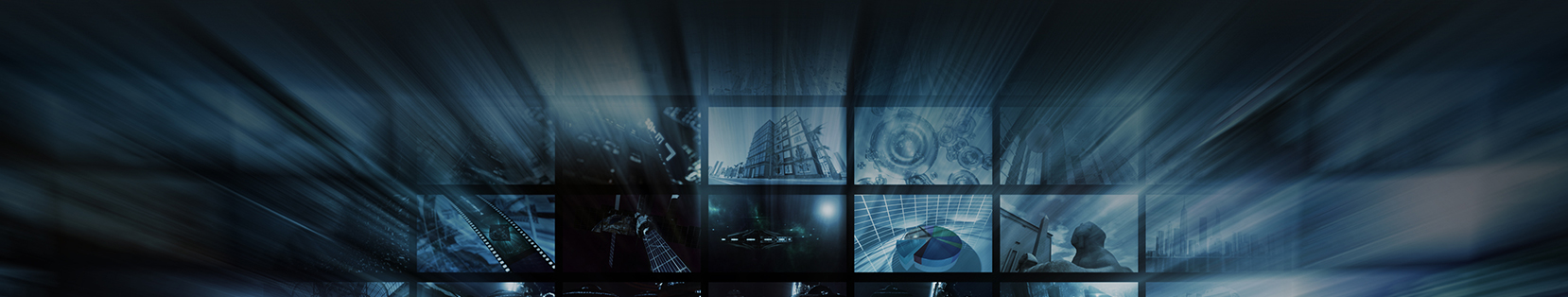How is technology helping against Covid-19? Technology is allowing the world to proceed as normally as possible while normality has come to a grinding halt. With the use of Conferencing Solutions, Thermal Detection Modules and Automated Sanitising Units we have been able to make a somewhat smooth transition into our new normal.
What is some of the best hardware technology to help fighting coronaviruses?

Thermal Detection Unit:
• A device which scans a person’s temperature from a distance with an accuracy of 0.2°C.
• A plug and play non-medical device which enables us to quickly (1-2 Second Scan) and easily assess somebody’s temperature.
• Advanced settings and storage options which allow us to contact trace with ease.
• Advanced recognition technology means you can scan a person who is wearing a protective mask.
• Contactless scanning allowing social distancing rules to be implemented.

Sanitiser Dispensing Signage:
• A simple unit which automatically dispenses sanitising liquid when motion sensors are triggered.
• Adjuster on unit allowing you to choose how much sanitiser is dispensed each time.
• 10 Point PCAP Rated Touch screen allowing interaction and navigation to W.H.O & HSE etc.
• Digital Signage allowing the owner full control of information displayed on screen.
• Free-standing and wall mounted options to fit into any environment.
What is some of the best software to help work during a pandemic?
Share ideas and keep that whiteboard experience with digital whiteboard software.
ViewSonic’s My Virtual Classroom:
 • One-way video conference allows hosts to broadcast a direct live stream using the webcam on their device. Participants will be able to view their teachers when they join the Virtual Classrooms.
• One-way video conference allows hosts to broadcast a direct live stream using the webcam on their device. Participants will be able to view their teachers when they join the Virtual Classrooms.
• Two-way audio; Host can moderate the class by selecting which participants can talk at any given time.
• Hand raise; Participants use the push-to-talk feature to inform the host when they have a question or when they are asked to participate in a discussion.
• Record canvas session; Hosts can record the class to share with participants who missed the session, or for review later.
• Differentiation Huddles; Differentiate participants by putting them into huddle groups based on job role and give them work catered to their specific needs.
• Easily display YouTube Videos, PowerPoint, Live Web searches with the class.
• Huddle mode; Participants can see and interact only with the canvas assigned for their huddle group.
Get those orders and documents signed quicker with digital signing software?
PandaDoc:
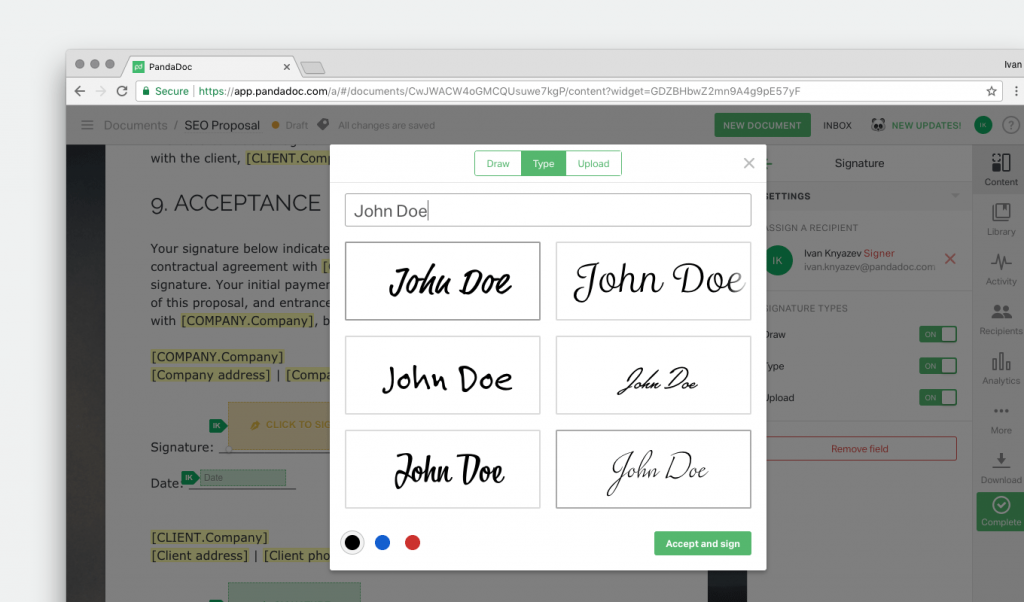
• Simplistic document creation with drag and drop creation.
• Electronic signatures allowing fast safe and distanced signing of documents.
• Collaboration feature allowing you to link your CRM easily.
• Data transfer allowing you to pull client information right from your CRM saving time.
• High-Level Analytics allowing you see the progression of the document when it’s with your client.
• Assign roles on the document notifying your client exactly where on the document they sign saving them time.
• Template creation allowing you to use the same document layout for your clients.
Stay connected with conferencing software?
Go-To Meetings:
• Team chat allows simple file sharing between participants.
• Create a quick poll to see if participants are paying attention.
• Records transcripts and video that can be searched and stored which can be shared if somebody misses the presentation.
• Up to 1000 Participants.
• Syncs with Calendar system allowing you to manage your schedule with ease.
• Create private or public chats to share files and content which you can have participants share opinions and ideas etc.
• Has a mobile application so participants can use it on the move.
• Annotation tools allow for drawing, highlights, pointing, and a “laser pointer”.
• Fantastic in-house support for fast resolution of issues.
• Reliability with 1 whole day of less downtime per year to competitors.

Zoom:
• Easily screen-share during a call, allowing you to show participants slideshows, info etc.
• Use the recording feature to save and document your sessions, allowing you to share past sessions for recap or for participants who missed it.
• Hold brainstorming sessions with Zoom’s on-screen whiteboard feature.
• Sync with Calendar allowing you to manage classes.
• Create polls mid lesson to ensure participants are tuned in.
• One-click content sharing.
• Real-time co-annotation
Microsoft Teams:• Seamlessly collaborates with Office 365 allowing integration and control.
• Shared chats, conversations, online meetings, and files with access to Office 365.
• Easily divide information into channels allowing controlled and easy access to specific topics.
• Create channels for specific teams in your company allowing you to reach a whole team with the push of a button.
• Cloud based solution allowing access to files seamless and easy.
• Automatically translate conversations, allowing multilingual interaction.
• Search meeting transcripts by words to find the parts which interest you.
Share files with colleagues on cloud sharing platforms?
Dropbox:
• Back up storage with ease allowing you free space on devices and copies of your vital information.
• File sharing made simple, once each person has an account file sharing is a breeze.
• Ability to lock folders with a password so only authorised personnel can access.
• Access from anywhere on your desktop, online or through mobile allowing you access all the time.
• Updating users whenever a file is edited or deleted from a folder they have access to.
• Retrieving deleted documents with ease with the undo button allowing you to correct mistakes with ease.
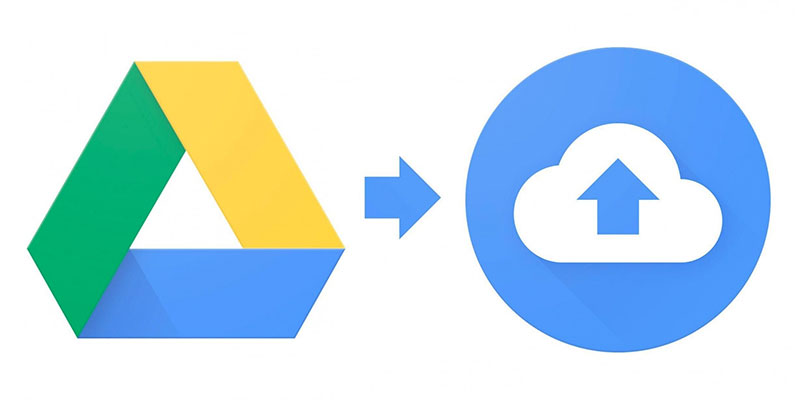
Google Drive:
• Free usage up to 15gb per user allowing plenty of space for document creation.
• Ability of multiple employees work on a single document at the same time.
• Google Forms allows you to create questionnaires with ease getting precious information in no time.
• A huge variety of Add-ons like HelloSign for easy document signing, Mapping Sheets for address mapping.
• Built in Google Search Engine for easy access and integration of online resources.
• Easily share different file types like Photos and Video with contacts.