Are you looking for the best video conferencing equipment available? Contact us today to find out which solution would suit you needs: whether you are working from home, providing remote training, teaching remotely or need to upgrade your meeting room / conference room / training room. Our video conferencing software solutions includes:
- GoToMeeting / GoToWebinar
- Zoom
- Google Hangouts
Our video conferencing hardware solutions include:
- Video Conference Cameras, speaker and microphone solutions
- Visualisers
- Interactive Whiteboards and related software
- Barco ClickShare
- Logitech webcam series, Logitech Group, Rally and Tap video conferencing solutions
- Huddly Go & Huddly iQ webcams / conference cameras

GoTo Meeting / GoToWebinar
Feature rich free tier solution which allows remote conferencing.
· Fully customisable invites and live broadcast or stream to other social media.
· Highest HD Video and Audio quality.
· Up to 1000 Participants. Easily switch presenting powers between users.
· Create a quick poll to see who is paying attention.
· Live AI feedback to tell you if people are 100% focused on the webinar.
· Syncs with Calendar system.
· Supports Outlook, Gmail, or iCal.
· Records transcripts and video that can be searched and stored.
· Create private or public chats to share files and content.
· Annotation tools allow for drawing, highlights, pointing, and a “laser pointer”.
· No.1 professional remote training tool.
Zoom:
· Feature rich free tier solution which allows remote conferencing.
· HD Video and Audio
· Up to 1000 Participants.
· Team chat allows simple file sharing between participants.
· Syncs with Calendar system.
· Supports Outlook, Gmail, or iCal.
· Records transcripts that can be searched and stored.
· Create private or public chats to share files and content.

Google Hangouts
· Integrates with G-Suite seamlessly.
· Instant Messaging.
· HD Video Calls.
· HD Group Conferencing.
· Built-in screen sharing.
· Compatibility with multiple computing devices.
The above software solutions will not work for everyone, so speak to us today to find out which solution will work best for you and your organisation.
Click here to contact us now or read on to see some of the conferencing hardware we love to use…
Huddly iQ and Huddly Go
Ideal for 1 – 5 users

· Ultra-Wide-Angle. 150-degree wide-angle lens lets you capture everyone in the room, transforming even the smallest rooms into high quality conference suites.
· Dynamic Light Optimisation. Auto-adjusts to your lighting conditions so you’ll always look your best, no matter where you are.
· 180-degree Auto-Flip. When mounted upside down, the camera automatically provides the correct view.
· Self-Upgrading Huddly Vision Software. Regular updates to the Huddly Vision software mean that with a single click, your camera will continue to improve with new, cutting-edge features.
· Perfect framing – Always. With Genius Framing, the IQ can detect the people in its 150° wide-angle field of view and respond by automatically framing them, ensuring that you can focus on what really matters.
· The best plug-and-play. Without any knowhow, anyone can use and install this camera at home or in their small office.
Logitech Webcams

Ideal for 1 – 2 users
· HD 1080p video quality at 30 frames-per-second. Brings life-like HD video to conference calls, enabling expressions, non-verbal cues and movements to be seen clearly.
· Widest-ever business webcam field-of-view. Enjoy an extended view – 90 degrees – perfect for presenting using a whiteboard or doing demos.
· 4X digital zoom in Full HD. 4X zoom at 1080p provides the highest level of detail for your calls, visuals and
presentations.
· Logitech RightLightTM 2 technology and autofocus. Webcam intelligently adjusts to improve visual quality in low light at multiple distances.
· Plug-and-play USB connectivity. Easily connects to a PC or Mac® with no additional software required.
· Multiple mounting options. Freedom to mount the camera wherever it works best – LCD screen, notebook, or tabletop – by using the attached clip or the tripod embedded thread.
· Convenient privacy shutter. Easy lens enclosure f or added privacy and security.
· Small budget. If price is an issue, Logitech offer the widest range to suit all budgets.
Logitech Group (our most popular solution)
Ideal for 1 – 8 users
About the Video:
· HD 1080p video at 30 frames-per-second brings life-like full HD video to conference calls, enabling expressions, non-verbal cues and movements to be seen clearly.
· 90° field of view with mechanical 260° pan and 130° tilt.
· Generously wide field of view and silky-smooth pan and tilt controls enhance collaboration by making it easy to see everyone in the room.
· 10x lossless HD zoom Zero in on close-ups of objects and whiteboard content with outstanding detail and clarity.
· Autofocus High-precision lens automatically focuses on people and objects to deliver razor-sharp resolution.
· Great for demos, training and meetings.About the Audio:
· Full-duplex speakerphone Hear and be heard with life-like sound that’s crisp, clear, and highly intelligible.
· Spacious audio Conference participants can converse within a 6 m/20’ diameter around the speakerphone.
· Beam-forming technology with four omni-directional mics Conversations sound realistic and natural by minimising sound reflections (reverb) and distracting audio artefacts.
· Noise reduction technology Ambient noises and other distracting tones are suppressed to support comfortable, natural-sounding conversation on both ends of the call.
· Visual call status indicator Onboard LEDs flash to provide visual alerts when on a call, when there’s an incoming call and when an incoming call is muted.

About the Connectivity and Usage:
· Compatible with Mac® and PC Simply connect a PC or Mac® to conduct meetings within the user’s own familiar computing environment.
· Connect the speakerphone to a Bluetooth wireless technology enabled device for great-sounding audio calls, or pair NFC-enabled mobile devices by simply bringing them close together.
· Operate camera pan, tilt and zoom, volume up/ down and answer/hang-up7 functions on the base speakerphone console or with remote control that docks in console when not in use.
· Professional-grade certifications Leading business certifications (Certified for Skype for Business, Cisco Jabber® and WebEx® compatible4).
 Logitech Rally and Logitech TAP:
Logitech Rally and Logitech TAP:
· Sleek Display. 10.1-inch diagonal display with 14-degree angle display with anti-glare.
· Silent enclosure. The sleek, fan-free design provides a comfortable 14° angle for easy reading while creating space for connections, cables, and retention mechanisms.
· Always-on readiness. Built-in motion sensor saves power when idle, and powers on when a person approaches.
· Multiple mounting options. A built-in 100mm VESA is compatible with thousands of third-party mounts and accessories.
· HDMI Input. Provides instant wired content sharing when used with Google Hangouts Meet hardware, Microsoft Teams Room, and Zoom Rooms.
· Dual cable exits. A sturdy metal cover with removable bottom and rear exits keep cables tidy and secure.
· USB accessory port. Connect an accessory such as a USB speakerphone, or connect a second Tap for applications that support screen replication.

Barco ClickShare
 · Wireless present your screen from your PC or MAC to your presentation display
· Wireless present your screen from your PC or MAC to your presentation display
· Compatible with any device. Laptops can connect via USB Button of Collaboration App, while smartphones and tablets can connect via Mobile Apps.
· Free and Easy Update. Regular updates and several tools at your disposal to help maintain the quality and security of your meeting collaboration hardware.
· High end safety feature. As first wireless collaboration technology to obtain ISO 27001 Certification.
· Network Integration. Whether you want to connect one unit to the network via ethernet or create a dedicated VLAN for all ClickShare units.
Contact us today to find out which solution would suit you needs; whether you are working from home, providing remote training, teaching remotely or need to upgrade your meeting room / conference room / training room. We have video conferencing software solutions for everyone.

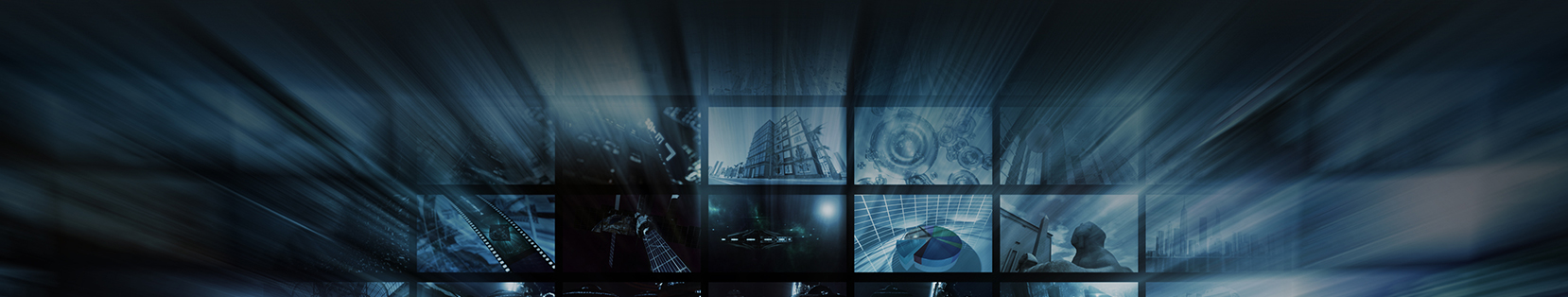


 Logitech Rally and Logitech TAP:
Logitech Rally and Logitech TAP: